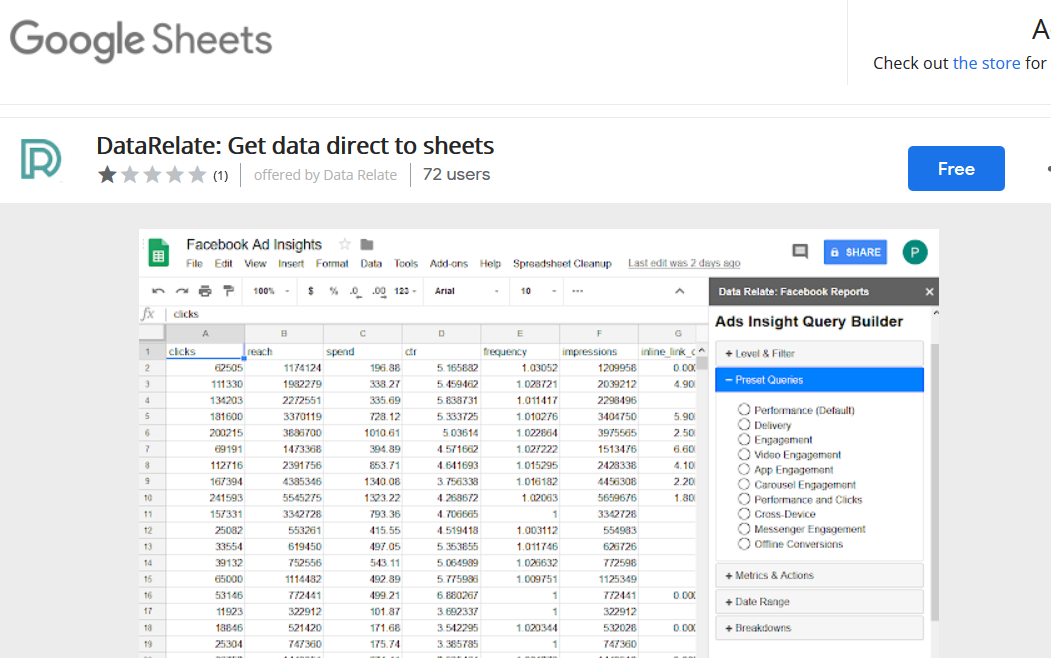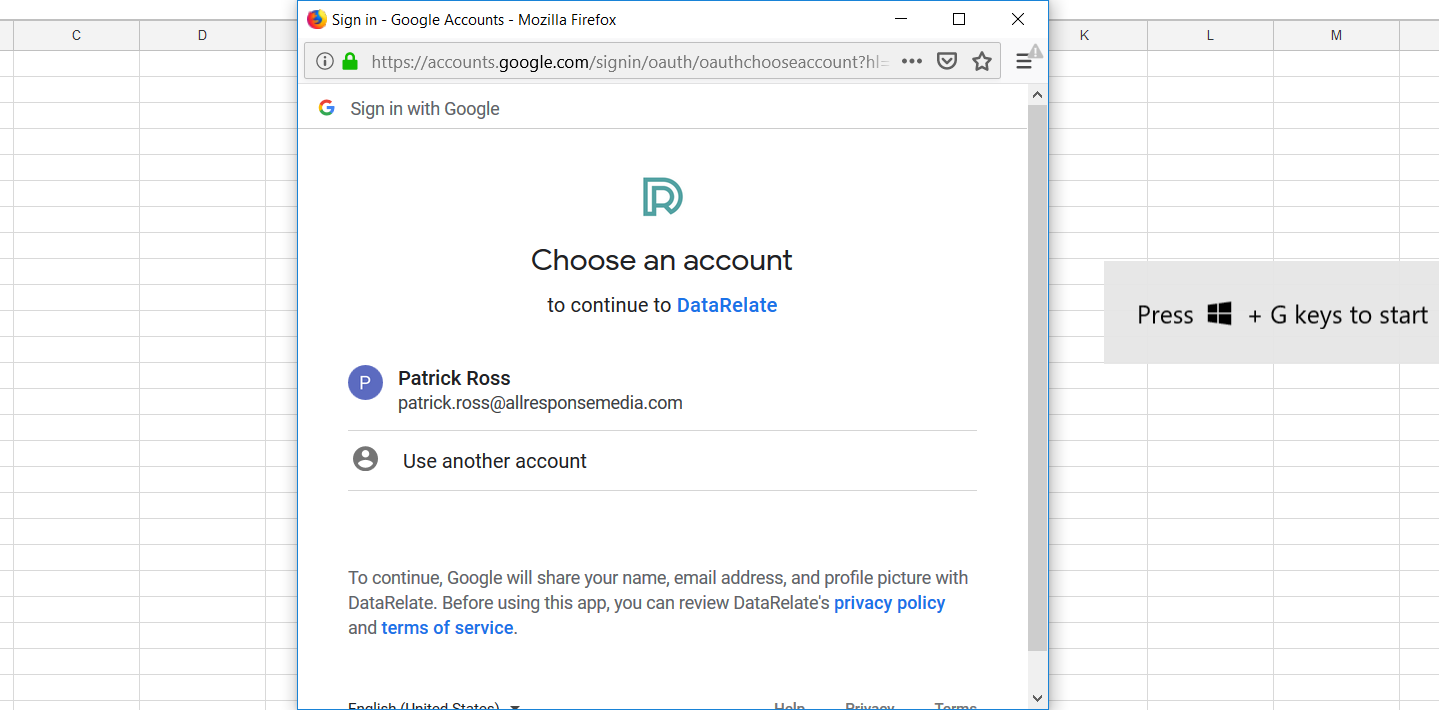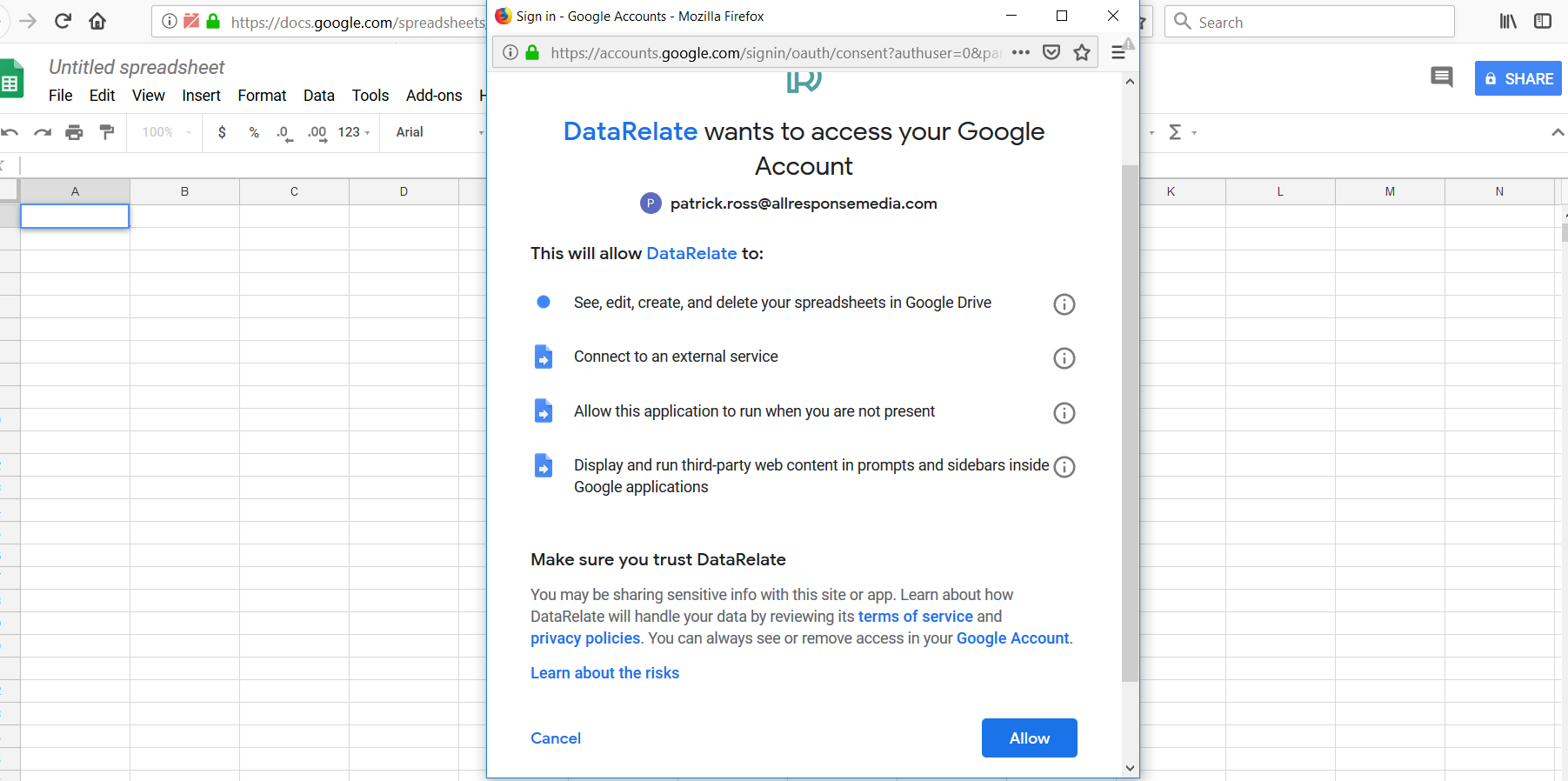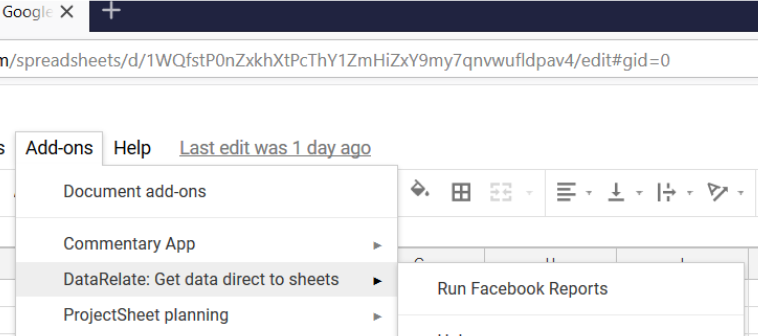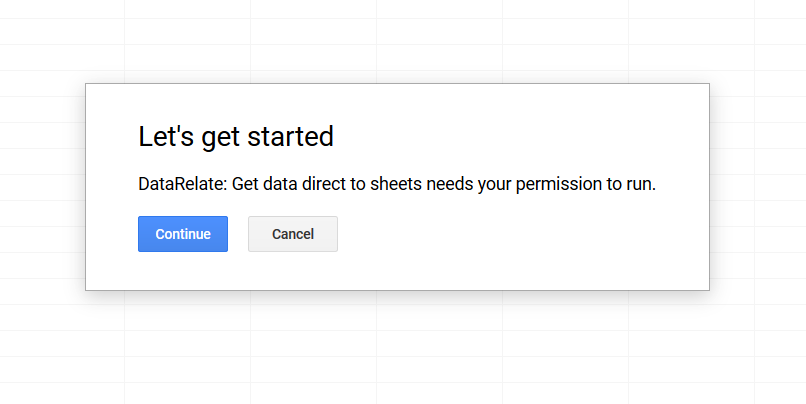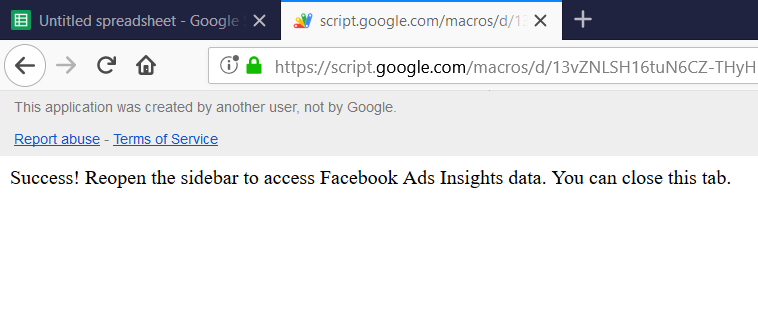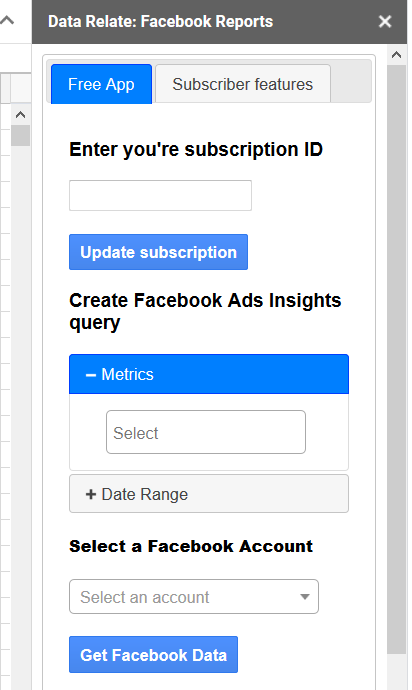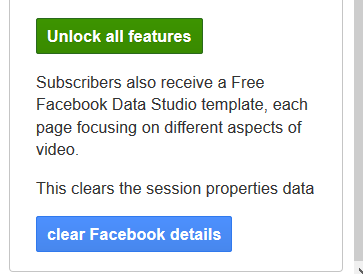Connect Google Sheets to the Facebook API
Using our app you can run and automate Facebook reports in Google sheets
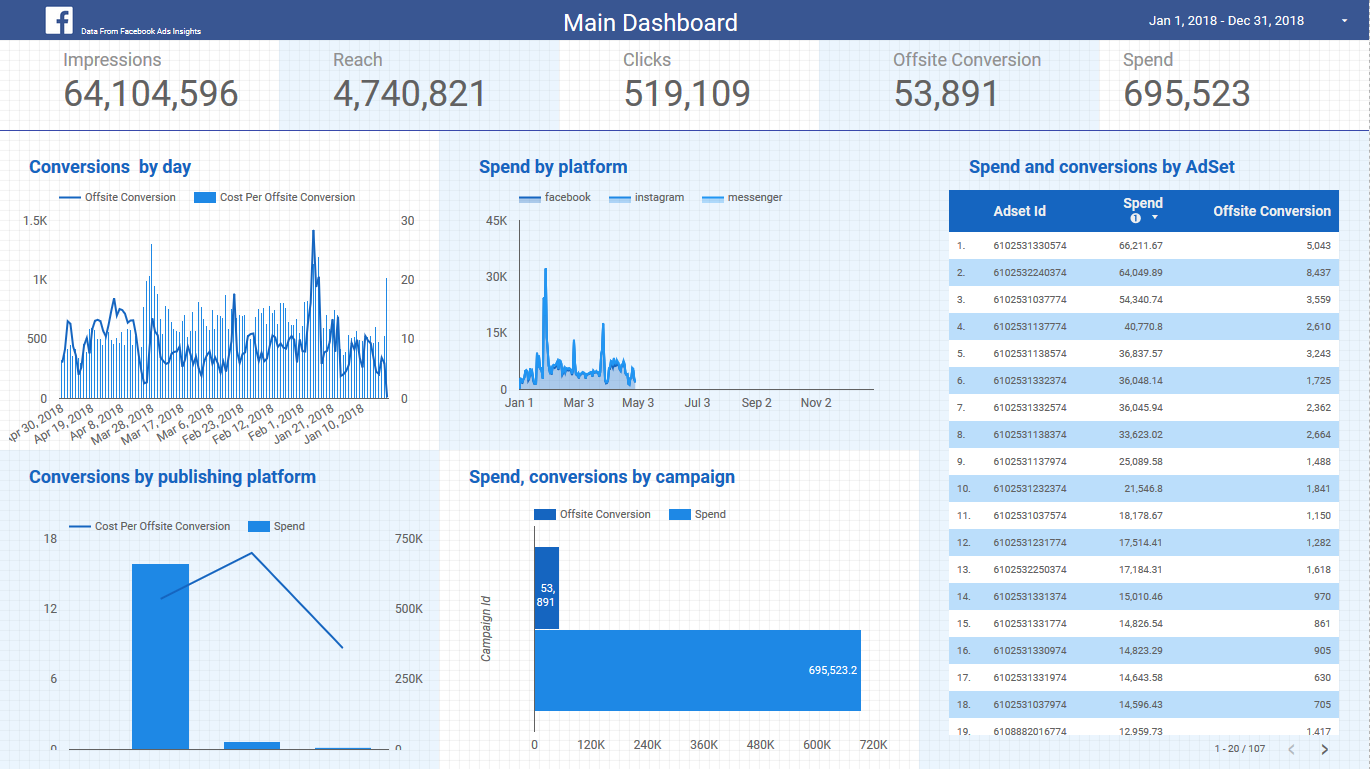
The SyncWith addon for Google Sheets addon enables you to connect Facebook Ads to Google Sheets. This means you don't have to login to Facebook to get data. You can run queries from sheets. Virtually all of our customers have saved both time and money using our app. You can to!
- No logging into Facebook to get reports
- Common used queries included
We also have a GA4 Google Sheets addon to let you download Google Analytics 4 traffic, events and more to Google Sheets